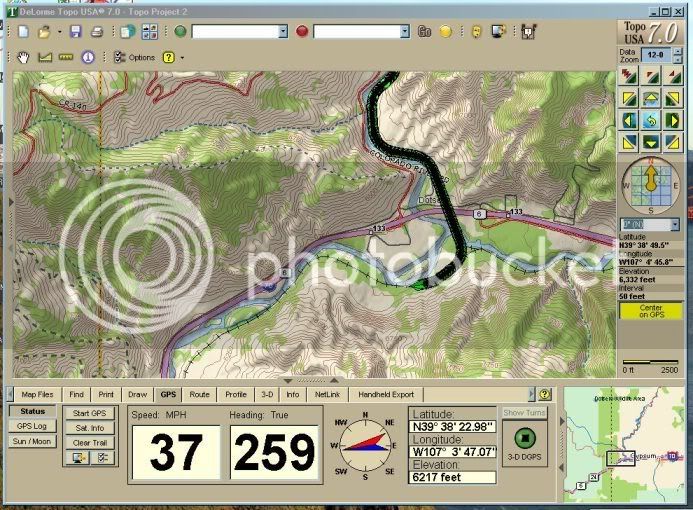Chessie Hokie
Train Attendant
I'll be taking a big western loop this summer (CHI-SAC-PDX-CHI) and want to take my GPS-equipped laptop along to follow the train's route and progress. I have done this before with success and it was fun.
I have previously used Delorme's Street Atlas USA with an USB Earthmate GPS receiver, which is adequate here in the East. But going "Thru the Rockies" on the Rio Grande's old Moffat Tunnel line, over Donner Pass in the Sierrra Nevada, through the Cascades, along the Columbia River Gorge and then a climb up Marias Pass in the Montana Rockies, I thought it would be great to use topo maps so that I could really get a feeling for the terrain the train will be passing through (note: I will still spend the vast majority of time looking out the window rather than at the screen! I promise!).
I have an older version of Delorme's Topo USA 5.0, which I had on my old laptop. It was exactly the program I need. But the old laptop died last year and I had to get a new one...with Windows Vista as the operating system...ugh. (I am guessing that some of you have seen this movie before and already know how it ends...). Unfortunately, Vista "does't do" Topo USA 5.0. I tried loading it last night...no go. After some Googling I discover that I am not alone and there is nothing to do but upgrade to the newer version, Topo USA 7.0. (I've seen some Vista problems with ver. 6.0 as well, though it works).
Does anyone have any experience with running 7.0 with a USB Earthmate receiver on the rails? Or is there any other topo software you would recommend? I don't want a handheld GPS at this point. I also have a Garmin nuvi 670 which should work, but certainly that would be a step back from even Street Atlas. It is the topo data (particularly 3-D) that I really want for this trip.
I have previously used Delorme's Street Atlas USA with an USB Earthmate GPS receiver, which is adequate here in the East. But going "Thru the Rockies" on the Rio Grande's old Moffat Tunnel line, over Donner Pass in the Sierrra Nevada, through the Cascades, along the Columbia River Gorge and then a climb up Marias Pass in the Montana Rockies, I thought it would be great to use topo maps so that I could really get a feeling for the terrain the train will be passing through (note: I will still spend the vast majority of time looking out the window rather than at the screen! I promise!).
I have an older version of Delorme's Topo USA 5.0, which I had on my old laptop. It was exactly the program I need. But the old laptop died last year and I had to get a new one...with Windows Vista as the operating system...ugh. (I am guessing that some of you have seen this movie before and already know how it ends...). Unfortunately, Vista "does't do" Topo USA 5.0. I tried loading it last night...no go. After some Googling I discover that I am not alone and there is nothing to do but upgrade to the newer version, Topo USA 7.0. (I've seen some Vista problems with ver. 6.0 as well, though it works).
Does anyone have any experience with running 7.0 with a USB Earthmate receiver on the rails? Or is there any other topo software you would recommend? I don't want a handheld GPS at this point. I also have a Garmin nuvi 670 which should work, but certainly that would be a step back from even Street Atlas. It is the topo data (particularly 3-D) that I really want for this trip.