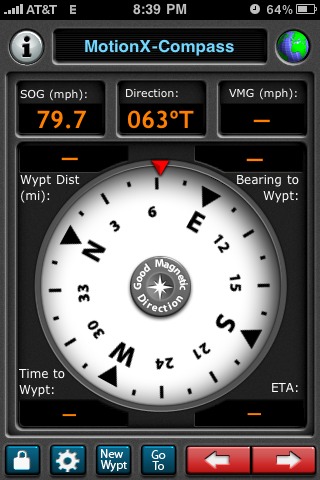Jim G.
Service Attendant
Two weeks from today Mrs. G and I will be on the EB from CHI to SEA. A week later the CS to SAC and the CZ back to CHI. I have a pretty good scanner but now I wonder if a gps would be fun to have along. I'd appreciate any input you could provide as to some models to consider (think EBAY) and the value of having a GPS in our room. I have a car GPS and love it but I don't think it would apply to rail travel. Thanks to all.