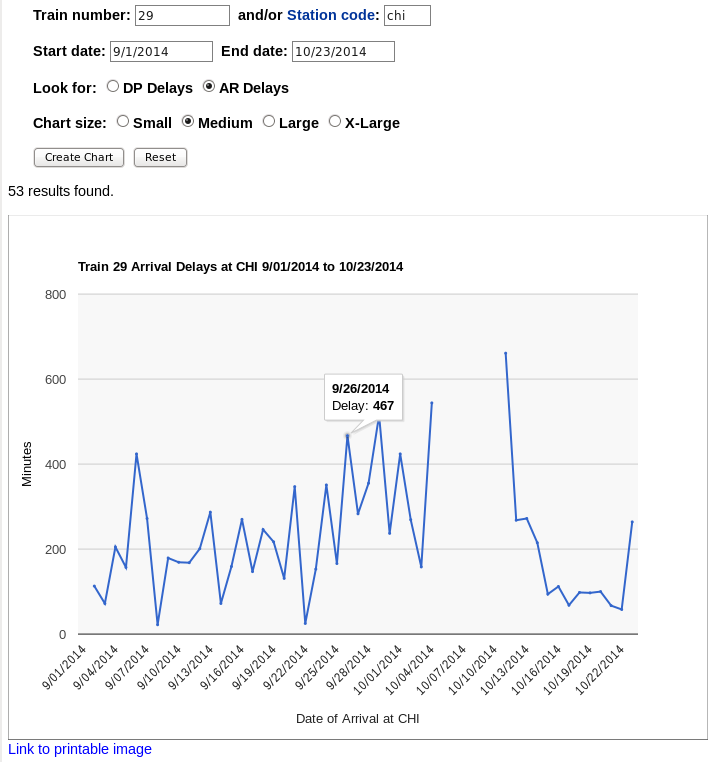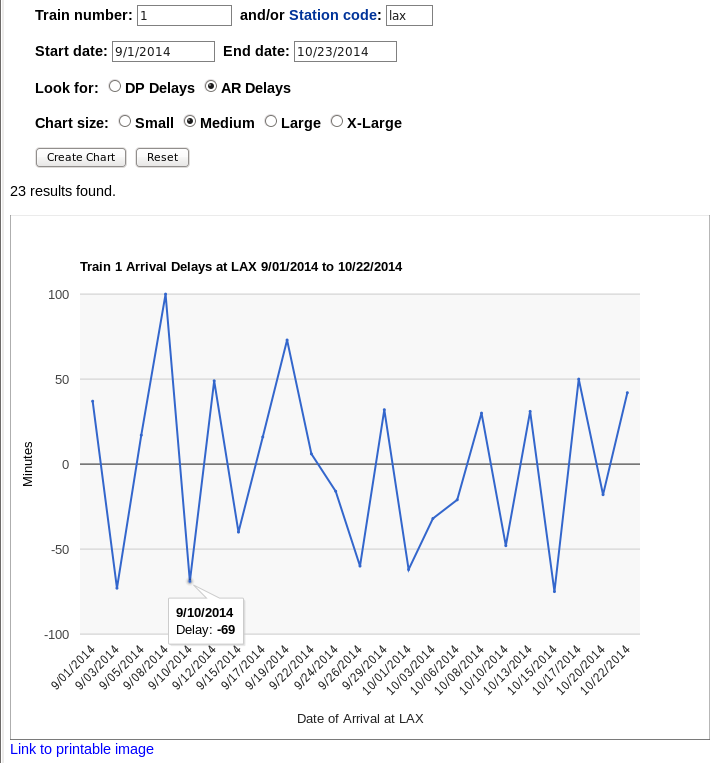acelafan
Conductor
Hi AU,
I haven't been on the forum too much recently but I have been thinking about Amtrak and trains nonetheless! One of my favorite websites I found through AU is John Bobinyec's "Amtrak Status Maps" and I know I'm not alone.
For a while now I've wanted a way to search the archived train data, and while it took me 3 years to find time to work on this project and get it stable, I finally have a website up and running with John's help.
You can search for train history over a range of dates for a particular station, or search for a range of archived status files if you were curious to see when a particular train ran. Sorting by departure delays is pretty interesting, too. For example, how often was Empire Builder #8 late departing MSP in July, 2014? (You can probably guess!)
You can play around with the page and also check out the FAQ on it:
http://juckins.net/amtrak_status/
Anyways, some of you might find it interesting and I wanted to share. I plan to keep it updated and maintained as I can. Remember this is an archive page and not a real-time page, so the data is only updated once every 24 hours.
I'll try to answer any questions, as well.
Hope you enjoy,
Christopher Juckins
I haven't been on the forum too much recently but I have been thinking about Amtrak and trains nonetheless! One of my favorite websites I found through AU is John Bobinyec's "Amtrak Status Maps" and I know I'm not alone.
For a while now I've wanted a way to search the archived train data, and while it took me 3 years to find time to work on this project and get it stable, I finally have a website up and running with John's help.
You can search for train history over a range of dates for a particular station, or search for a range of archived status files if you were curious to see when a particular train ran. Sorting by departure delays is pretty interesting, too. For example, how often was Empire Builder #8 late departing MSP in July, 2014? (You can probably guess!)
You can play around with the page and also check out the FAQ on it:
http://juckins.net/amtrak_status/
Anyways, some of you might find it interesting and I wanted to share. I plan to keep it updated and maintained as I can. Remember this is an archive page and not a real-time page, so the data is only updated once every 24 hours.
I'll try to answer any questions, as well.
Hope you enjoy,
Christopher Juckins